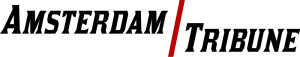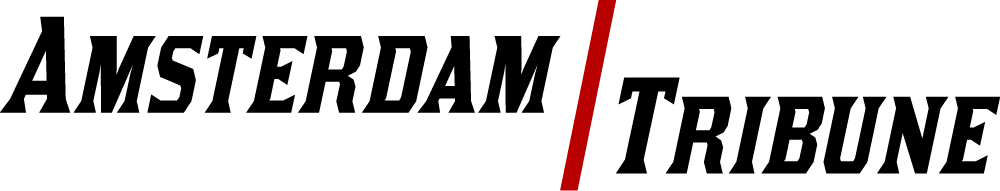Are you tired of manually managing your business finances and accounting? With the help of accounting software services, you can streamline your financial operations and save time and effort. Accounting software services have become increasingly popular in recent years, as they offer a range of features that can help businesses of all sizes manage their finances effectively.
As we move further into 2023, there are numerous accounting software services available on the market, each with its own unique features and benefits. In this blog post, we’ll be taking a closer look at the best business accounting software services of 2023, to help you make an informed decision when it comes to managing your finances.
Whether you’re a small business owner or the CFO of a large corporation, finding the right accounting software can make a huge difference in the efficiency and accuracy of your financial management. We’ve researched and tested the top accounting software services available today, taking into account factors such as ease of use, pricing, and features.
So, whether you’re looking for basic bookkeeping software or more advanced financial management tools, we’ve got you covered. Keep reading to discover the best accounting software services of 2023 and how they can benefit your business.
What is Accounting Software?
Accounting is a crucial aspect of running a successful business. Keeping track of finances, revenue, and expenses can be overwhelming, especially for small business owners who are already juggling multiple responsibilities. That’s where accounting software comes in. With the right software, you can streamline your accounting processes, save time, and make informed financial decisions. The best accounting software for small businesses offers a range of features, including customizable reports, dashboards, and tax management tools. By providing an overview of key financial aspects like accounts receivable, accounts payable, sales data, and cash flow, accounting software allows business owners to stay on top of their finances and make strategic decisions. Integration with other key business systems, like payroll and HR software, further simplifies accounting tasks and reduces the risk of errors. In this blog post, we’ll explore the best accounting software services of 2023, their features, pricing, and benefits, so you can make an informed decision and choose the right software for your business.
Best Accounting Software of 2023
- QuickBooks: Best Accounting Software for Small Businesses
- Freshbooks: Best Accounting Software for Invoicing
- Oracle NetSuite: Best Accounting Software for ERP Tools
- Zoho Books: Best Accounting Software for Microbusinesses
- Xero: Best Accounting Software for Growing Businesses
- ZarMoney: Best Accounting Software for Transparent Pricing
- Plooto: Best Accounting Software for Automating Accounts Payable
- Wave Financial: Best Accounting Software for Free Option
- Sage Business: Best Accounting Software for Freelancers and Self-Employed
- Melio: Best Accounting Software for Free Accounts Payable
- Neat: Best Accounting Software for Receipt Management
- Small business accounting software vendors should be transparent about their pricing and the features available at each pricing tier.
- The best accounting software for small businesses includes basic invoicing and reporting capabilities in a free or low-cost pricing plan. As your business grows, you can add more features and functionality with paid plans.
- Businesses that have more complex needs have a lot of choices for accounting software. Your business’s specific needs will determine which accounting application is the best fit.
- This article is for business owners who are looking for accounting and invoicing software.
Accounting software is an essential ingredient for a successful business. Depending on the program, it can help you create professional invoices, record incoming and outgoing payments, identify and follow up on past-due receivables, streamline tax management, and run reports that analyze your company’s financial health and project for the future.
To help you find the best accounting software for small businesses, we examined some of the most popular platforms on the market today. We looked for affordable, easy-to-use accounting programs that included time-saving features, such as automated bank feeds, automatic payment reminders, and online invoicing and payment acceptance. We also searched for software with comprehensive, customizable, real-time financial reporting because that is crucial for monitoring and understanding your business finances.
COMPARE OUR BEST PICKS
| Accounting software | Use case | Starting price | Free trial period | Mobile applications | Integration options | Bill pay tools |
|---|---|---|---|---|---|---|
| QuickBooks | Small businesses | $15 per month | 30 days | Yes | Yes | Yes |
| FreshBooks | Invoicing | $6/per month | 30 days | Yes | Yes | Yes |
| Oracle Netsuite | ERP tools | Custom | 14 days | Yes | Yes | Yes |
| Zoho Books | Microbusinesses | $14/per month | 14 days | Yes | Yes | Yes |
| Xero | Growing businesses | $12 per month | 30 days | Yes | Yes | Yes |
| ZarMoney | Transparent pricing | $15 per month | 15 days | Yes | Yes | Yes |
| Plooto | Automating accounts payable | $25 per month | 30 days | Yes | Limited | Yes |
| Wave Financial | Free option | Free | N/A | Yes | Yes | Yes |
| Sage Business | Freelancers/self-employed
|
$34.30 per month | 30 days | Yes | Yes | Yes |
| Melio | Free accounts payable | Free | N/A | No | Limited | Yes |
| Neat | Receipt management | $16.66/month (annual prorated) | 14 days | Yes | Yes | No |
ACCOUNTING SOFTWARE COSTS
There are typically two types of pricing models for accounting software: perpetual licensing or a recurring subscription. With a perpetual licensing model, you make a one-time payment for unlimited access to the software. With a subscription pricing model, you pay a monthly or annual fee for access to the software.
For subscription pricing, expect to pay anywhere from $4.99 per month for a basic starter plan to as much as $60 per month for a more advanced service plan. Other factors, like the included features and the number of users, will affect the monthly cost as well.
Regardless of the pricing model you select, watch out for hidden fees, which can include charges for customization options, installation or setup services, integrations, and maintenance or support services.
If your business is on a really tight budget, you might want to consider free accounting software. Wave, for instance, offers many of the accounting and invoicing features you would find in paid programs.
When you’re choosing accounting and billing software for your business, we strongly encourage you to take advantage of any free trials to test out the solutions and see which one offers the features and tools you need. Plus, spending time with the software beforehand will help you feel more confident in your decision.
ACCOUNTING SOFTWARE FEATURES
Here are some of the core features to look for in accounting software:
Bank Feed
This feature connects the software to your business bank and credit card accounts to receive a daily update of your transactions. This saves you time, as you will not have to upload transactions manually. It also gives you a daily, rather than monthly, overview of your accounts. A real-time bank-feed feature can assist with reconciliation, allowing you to make it a small daily task rather than a monthly ordeal.
Dashboard
When you log in to your account, you’ll be greeted by a dashboard that shows you an overview of your account activity and key metrics, such as cash flow, profit and loss, account balances, expenses, accounts payable and receivable, and sales. Some accounting programs allow you to customize what you see first by rearranging the information.
Online Invoicing
If your business sends invoices, the ability to email them and accept online payments helps you get paid faster. Some accounting programs integrate with third-party payment processors; others require you to use their in-house processing services. It’s a plus for accounting software to serve as an invoice generator also.
Recurring Invoices
With this feature, you can schedule the system to automatically generate and send invoices for recurring charges, such as subscriptions. You can choose how frequently invoices are sent – daily, weekly, monthly, or annually – and indicate whether there’s an end date to the billing.
Automatic Payment Reminders
This feature helps you remind customers about upcoming and past-due payments. Some have sample email text that you can use as is or customize. You can then choose when you want the reminders to be sent. Some programs give you the option to send thank-you emails to customers after you receive their payments.
Bank Reconciliation
Smart reconciliation tools identify potential matches between your bank transactions and the bills and invoices you’ve entered into the accounting software, saving you the hours it would otherwise take to sift through your bank account for this information. You can then approve or deny the suggested matches. The best applications suggest potential matches as you reconcile your accounts, and a few include a reconciliation tool in their mobile apps.
Financial Reporting
Every accounting program can generate financial reports. But some are more basic than others, and some require you to subscribe to a pricier plan for advanced reporting. If you need specific types of financial reports, you’ll want to make sure they’re included in the software application and plan you choose. Detailed reports can help you interpret your financial data to make informed business decisions.
Mobile Apps
Not all accounting and invoicing programs have mobile apps, but the best ones do. There is, however, quite a range in the capabilities of mobile apps. Some can only capture receipts for expense tracking, some allow you to create and send invoices, and others have almost every feature the web-based software does. It’s worth checking if the software you’re considering offers a mobile app and, if so, what features are included in the app that will help you manage your business while you’re away from the office.
Integrations
The ability to connect your accounting software to other business programs you use saves you valuable time because you don’t have to manually transfer data from one system to another. Payroll, payment processing, point-of-sale (POS) systems, and customer relationship management (CRM) software are just a few of the popular types of integrations that are available with accounting software. Integration with systems you already use also cuts down on training time for employees who will use the software.
Tracking for Billable Hours
If you’re a consultant or your business bills clients by the hour, you need software that allows you to track and bill your time or that integrates with the time-tracking program you already use. This is an important feature for freelancers.
Inventory Management
If you have a retail, e-commerce, or distribution business, you need an application that helps with inventory tracking and purchase orders. You may need to subscribe to a top-tier plan to get this feature. If you need more advanced inventory features, look for software that integrates with a dedicated inventory management system.
Project-Based Billing
Firms, freelancers, and consultants who work with clients on projects or jobs should look for accounting software that helps them track their projects’ tasks and budgets. The software should allow you to invoice customers for tracked time and bill them for project expenses.
Support for Multiple Businesses
Several programs we evaluated let you add more than one business to your account, though some companies charge extra for this convenience. Also, the types of accounting tools that are important to you will depend on the specific needs of your business. For example, if you run a small freelance business, project-based billing might be the most important feature on your list. Or, if you plan to do some work on your mobile device, a full-featured mobile app might be at the top of your list.
ADVANTAGES OF BUSINESS ACCOUNTING SOFTWARE
Reduces Mistakes
According to a Bloomberg BNA survey, human error is by far the biggest cause of accounting and bookkeeping errors. Many accounting professionals cite common mistakes such as spreadsheet errors and incorrect manual entries. Accounting software can help cut down on these costly blunders by eliminating clunky spreadsheet inputs and pulling data directly from third-party business apps.
Improves Organization
Small businesses can’t afford to have their finances in order. Whether it’s time to pay the tax bill or forecast for the next year, it can be difficult to get the information you need if you are not organized. Accounting software helps you stay on top of your financial data. It organizes financial information, stores it in one location, and automates many time-consuming accounting processes, thereby freeing you up to focus on running your business.
Bolsters Internal Controls
Internal controls refer to the rules and procedures established by a company to ensure the integrity of accounting and bookkeeping processes. Accounting software increases the reliability of your measures to help prevent and detect fraud. This can significantly reduce the risk of loss and theft from your business.
Doesn’t Break the Bank
Thanks to cloud-based offerings, the price of accounting software has come down a lot over the years. Today, small business owners have a lot of choices: Accounting software costs range from free to $350 per month. The size of your business and your accounting needs dictate how much you pay. But if that monthly cost means you’ll optimize cash flow, meet tax obligations and identify growth opportunities, it’s probably worth it.
Ensures Tax Compliance
Calculating and paying taxes is an essential part of running a business, but it is also complex and often involves a lot of tedious paperwork. Accounting software can help you manage this task. Many accounting software providers have designed programs that calculate sales tax, prepare tax forms and even file taxes with no intervention on your part, which can save you time and hassle. Reporting features can also keep you compliant with tax authorities, which increasingly require real-time reporting. AI technology increasingly enables businesses to upload their profits and losses in real time. This is especially important in an era when businesses deal with tax requirements not only in their own countries but around the world. Fines and punishments for non-compliance can be incredibly burdensome for business owners.
BUSINESS ACCOUNTING SOFTWARE FAQS
How does accounting software work?
Accounting software records transactions and tracks different accounting metrics. You can set up the software to automatically receive financial information from your bank or use an extremely basic version that might require manually inputting the data. We encourage you to use software that automatically receives financial information from your bank and credit card provider to track your business’s finances. Further, most software solutions store the information in the cloud, so your data will be secure and safe if your computer crashes or you experience other technical issues.
Which small business accounting system is best?
Based on our research, QuickBooks Online is the best small business accounting system. But, depending on the specific needs of your business, another system may be a better fit or better value. For example, if your business provides a service and sends a lot of invoices, FreshBooks might be the best choice for you because of its robust invoicing features. See our best picks above for our specific recommendations for different business sizes and needs.
What do you need from your accounting software?
You need accounting software that tracks the money moving in and out of your business, with both accounts payable and accounts receivable features. Some software solutions don’t include both accounts payable and accounts receivable information. Also, accounting software should connect to your bank and credit card accounts and automatically download your transactions. If your business is service-based, you may need project management tools. If your business sells products, you may want an accounting solution that has inventory management features. Last, look for software solutions that offer greater advantages by connecting to other business applications you already use, such as your POS system, CRM system, or email marketing software.
Do you need online bookkeeping software instead of accounting software?
For small businesses, the term “online bookkeeping software” is usually interchangeable with “online accounting software.” (However, there is a difference between bookkeepers and accountants.) The best online accounting programs for small businesses have bookkeeping capabilities that allow you to record debit and credit transactions, as well as accounting features that let you run reports and analyze your business’s financial performance. Look for more than just a bookkeeping solution; accounting software should include more detail and let you generate invoices and detailed reports.
Should your accounting software also act as an invoice generator?
It depends on your business. If you generate (or expect to generate) a lot of invoices to send to clients and customers, we recommend that you find a comprehensive accounting application with invoice-generating features. Freelancers should consider using accounting software that can generate invoices.
What does an online accounting service do?
Online accounting services can perform a wide range of tasks for busy business owners. Some focus on bookkeeping duties, such as entering and categorizing transactions, reconciling accounts, and generating financial statements and reports that you can take to your CPA at tax time. Others provide payroll and tax preparation services. Some – such as virtual controllers, chief financial officers, and CPAs – provide high-level accounting services, like internal audits and financial planning and analysis.
How much should a small business plan expect to pay for accounting software?
For some small business owners, an accounting platform that tracks expenses and sends invoices is all that’s needed. For others, advanced reporting, inventory management and e-commerce are more important. The camp you fall into will dictate how much you pay for accounting software. Some accounting software options are free, while paid versions can cost as much as $25 per user per month. The total cost of what you spend will be determined by the complexity of the software you choose and how many employees you want to have access to it.
Should small businesses look for certain accounting software attributes?
Small business owners should look for accounting software that is easy to install, simple to use, easily integrates with third-party apps, and provides a bevy of features and functionality, including invoicing and inventory management. The best accounting software enables easy collaboration between you and your accountant.
Why should my business consider changing accounting software vendors?
When it comes to accounting software, changing is easier said than done. After all, you already uploaded all your data to the platform and learned how to operate it. Nonetheless, there are reasons to consider a switch, as painful as it may be. They include:
- Just like you shop for your insurance, you should check out what accounting competitors are offering from time to time. If you find a more affordable vendor that offers the features you need, it may be a reason to consider switching.
- If your business grows and your accounting software can no longer support operations, it may be time for an upgrade.
- A surefire reason to switch accounting software is if your staff hates it. If they find it difficult to use, you may want to pay attention.
What business processes have been automated with accounting software?
Accounting software is used to extract data from large tax documents, create new journal entries, track payments, send invoices, and eliminate manual data entry. These tasks are both time-consuming and prone to human error. Automation can provide enormous time savings for finance departments totaling thousands of hours annually, which is another reason to consider implementing accounting software.